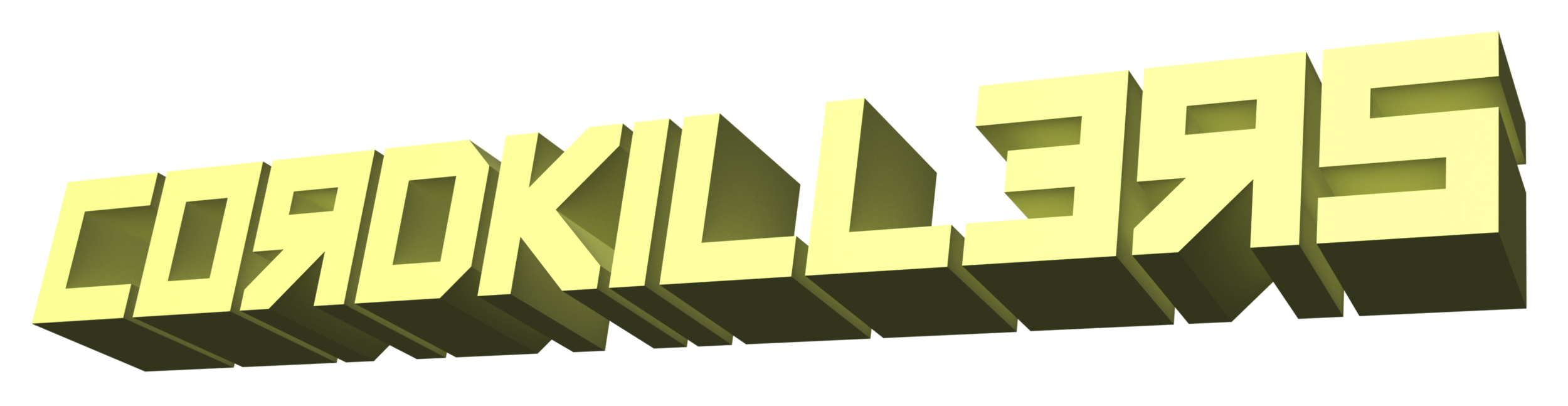How to add your personalize Patreon feed to the podcast app of your choice.
Hullo! Here's the promised guide to connecting your Patreon feed to your podcast app so you can get all your extras without having to return to the site.
1. Go to patreon.com/cordkillers
2. Click/tap on "Membership"
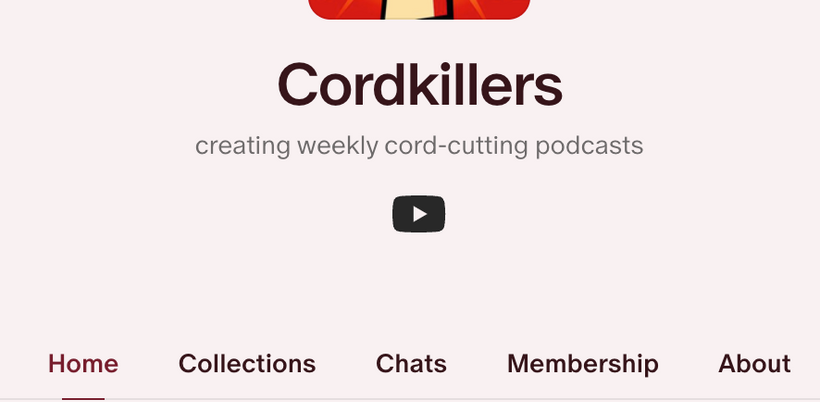
3. Scroll down to the "Quick links" section
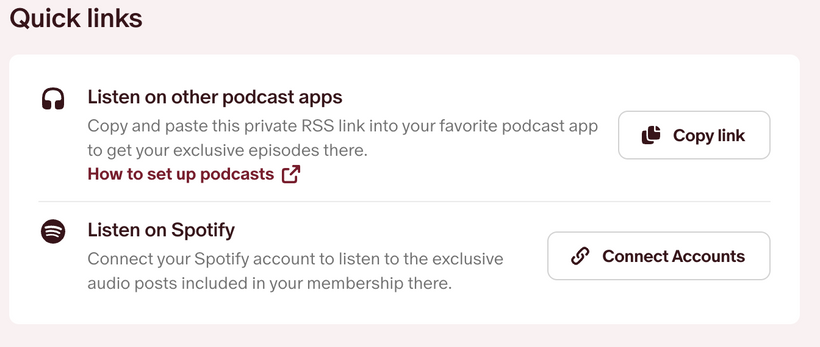
4. Depending on your podcast player of choice, you'll either:
4a. Connect your Spotify account by clicking the "Connect Accounts" button and following the prompts, or
4b. Click the "Copy link" button and paste that into the appropriate field in your podcast app.
Overcast:
Step 1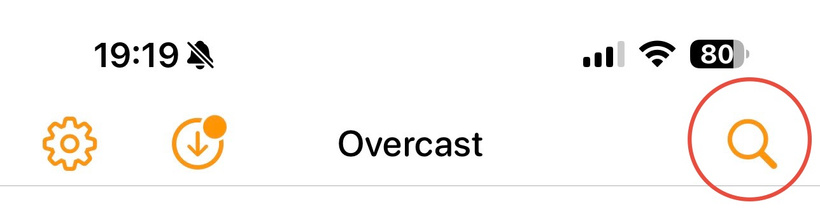
Step 2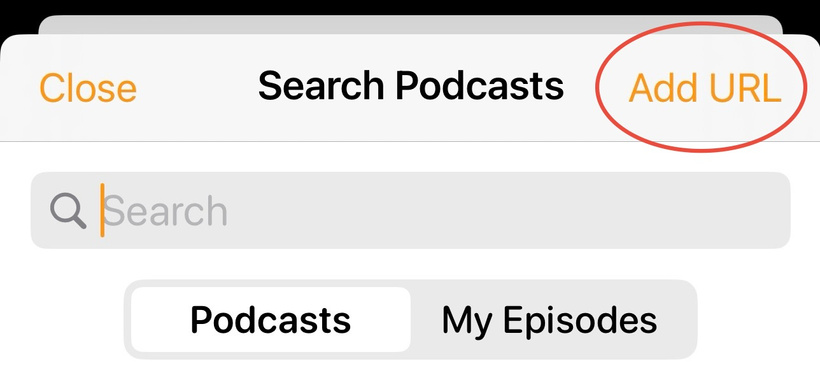
Step 3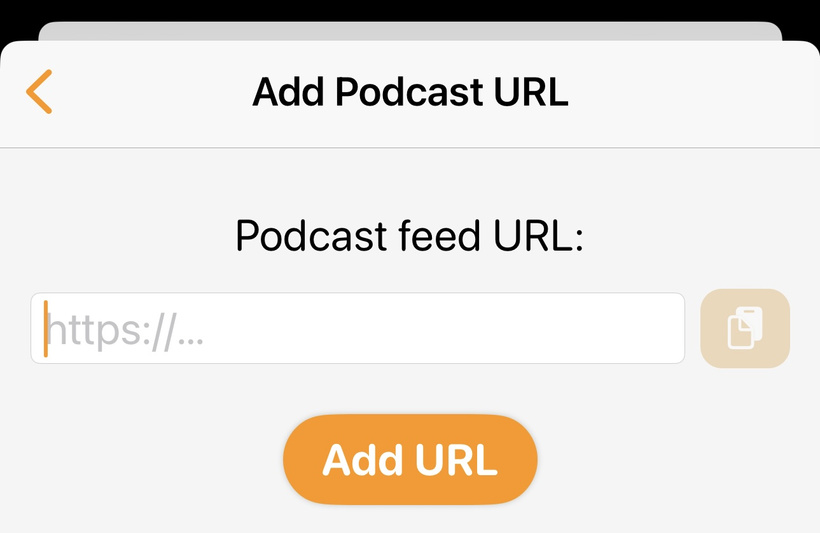
Apple Podcasts:
Step 1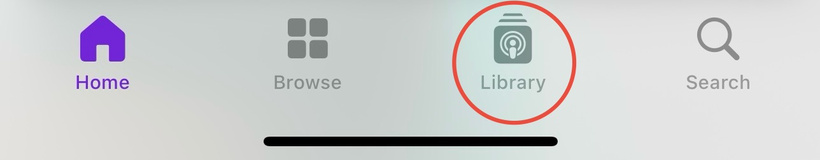
Step 2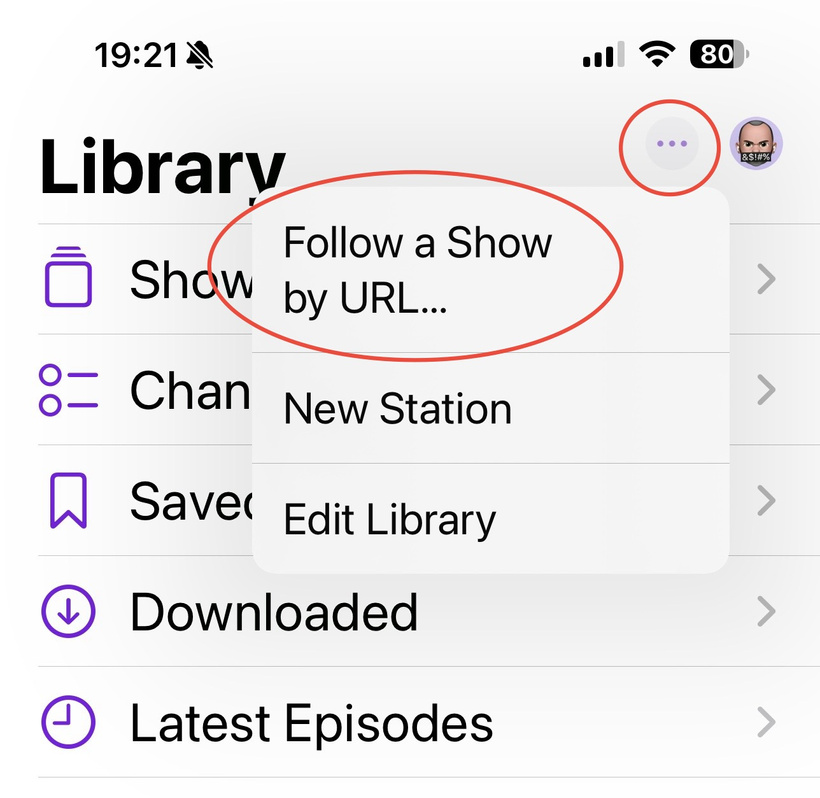
Pocket Casts
Step 1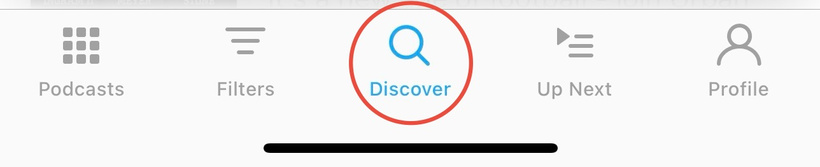
Step 2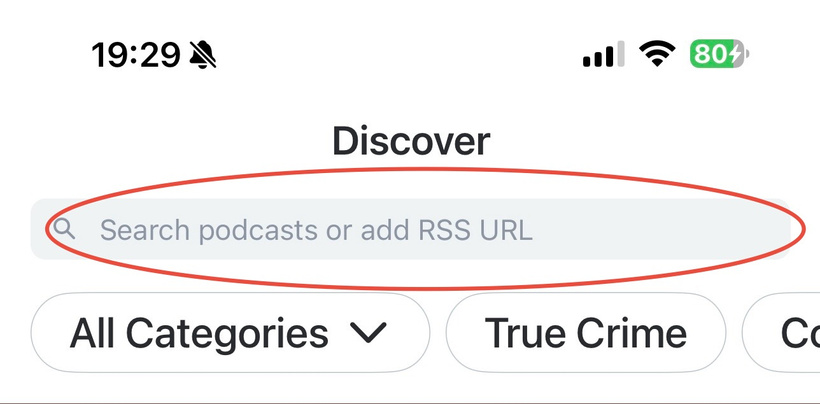
Other podcast apps will typically have some variant of these methods.
Please let us know if you need any help from us.
-Amos